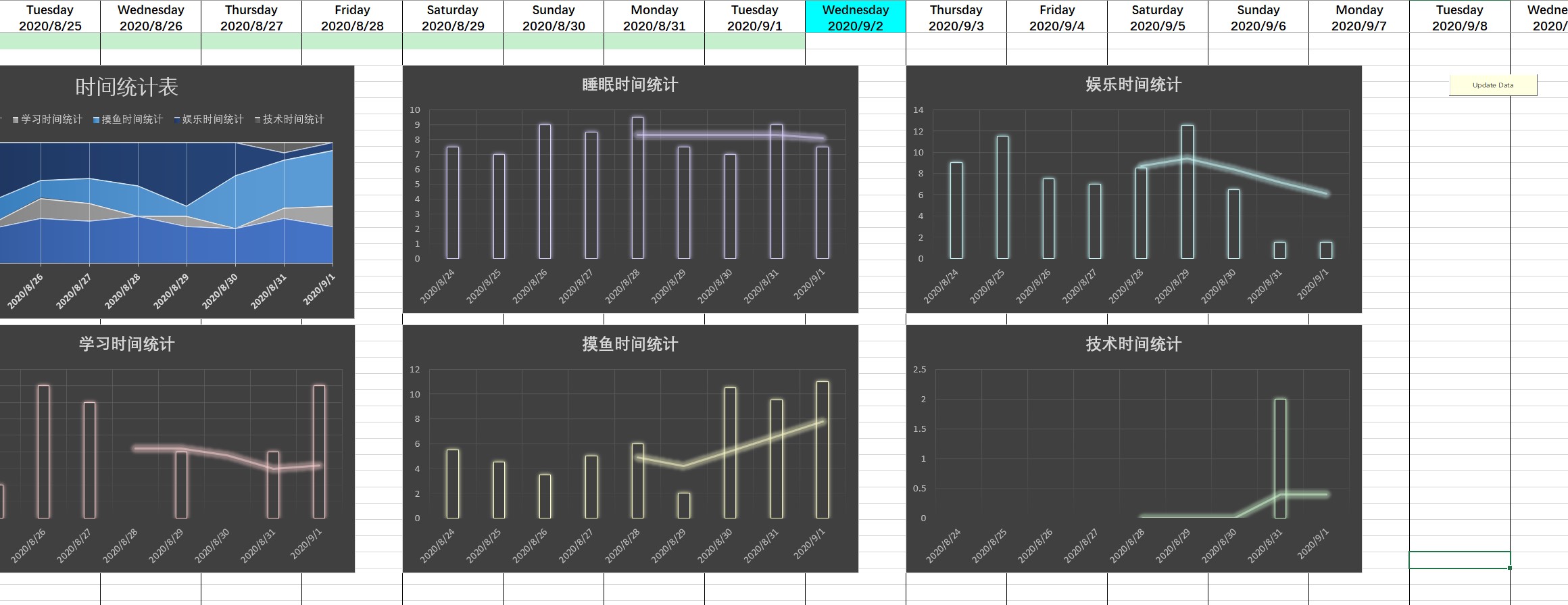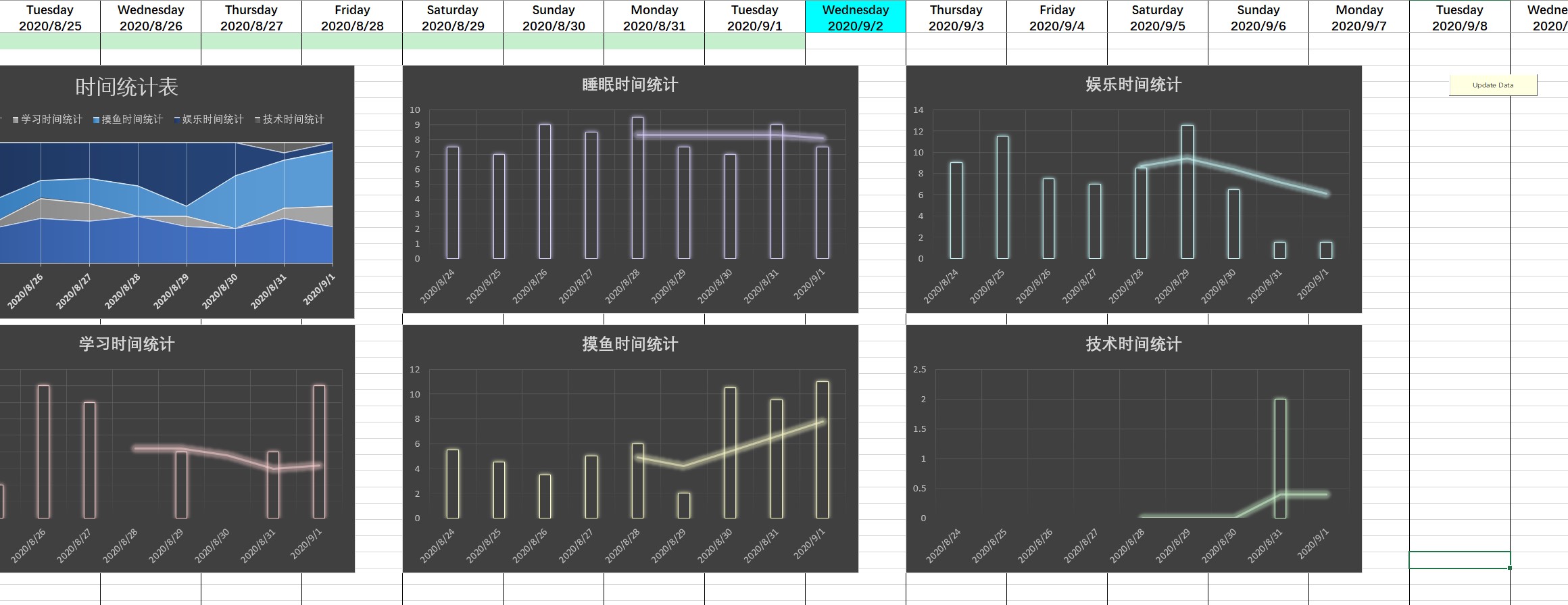1
2
3
4
5
6
7
8
9
10
11
12
13
14
15
16
17
18
19
20
21
22
23
24
25
26
27
28
29
30
31
32
33
34
35
36
37
38
39
40
41
42
43
44
45
46
47
48
49
50
51
52
53
|
Public Function Fun_GetEngName(ByVal argColumn As Integer) As String
Dim strEngName As String
Dim iNum, iMod As Integer
iNum = argColumn \ 26
iMod = argColumn Mod 26
If (iMod = 0) Then
If (iNum = 1) Then
strEngName = Chr(90)
Else
strEngName = Chr(65 + iNum - 2) + Chr(90)
End If
Else
If (iNum = 0) Then
strEngName = Chr(65 + iMod - 1)
Else
strEngName = Chr(65 + iNum - 1) + Chr(65 + iMod - 1)
End If
End If
Fun_GetEngName = strEngName
End Function
Private Sub CommandButton1_Click()
Rows("1:1").Interior.ColorIndex = 2
Rows("2:2").Interior.ColorIndex = 2
Dim idate As Date
idate = Format(Now, "yyyy/m/d")
MsgBox "Today is " & idate & ", have a nice day!", , "Auto Dater, by H.Q."
Worksheets(1).Cells(171, 3).Value = idate
Dim i
i = Worksheets(1).Cells(171, 5).Value
Worksheets(1).Cells(2, i).Interior.ColorIndex = 8
Worksheets(1).Cells(1, i).Interior.ColorIndex = 8
Dim s As String
s = Fun_GetEngName(i - 1)
ActiveSheet.ChartObjects("TimingStatistics").Activate
ActiveChart.SetSourceData Source:=Range("Main!$A$2:$" & s & "$2,Main!$A$107:$" & s & "$111")
ActiveSheet.ChartObjects("SleepingStatistics").Activate
ActiveChart.SetSourceData Source:=Range("Main!$A$2:$" & s & "$2,Main!$A$107:$" & s & "$107")
ActiveSheet.ChartObjects("EntertainmentStatistics").Activate
ActiveChart.SetSourceData Source:=Range("Main!$A$2:$" & s & "$2,Main!$A$110:$" & s & "$110")
ActiveSheet.ChartObjects("StudyStatistics").Activate
ActiveChart.SetSourceData Source:=Range("Main!$A$2:$" & s & "$2,Main!$A$108:$" & s & "$108")
ActiveSheet.ChartObjects("NormalStatistics").Activate
ActiveChart.SetSourceData Source:=Range("Main!$A$2:$" & s & "$2,Main!$A$109:$" & s & "$109")
ActiveSheet.ChartObjects("TechStatistics").Activate
ActiveChart.SetSourceData Source:=Range("Main!$A$2:$" & s & "$2,Main!$A$111:$" & s & "$111")
End Sub
|